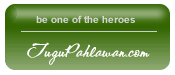DDR3 is part of the SDRAM family of technologies and is one of the many DRAM (dynamic random access memory) implementations. DDR3 SDRAM is an improvement over its predecessor, DDR2 SDRAM.
The primary benefit of DDR3 is the ability to run its I/O bus at four times the speed of the memory cells it contains, thus enabling faster bus speeds and higher peak throughput than earlier memory technologies. However, greater bus speed and throughput is achieved at the cost of higher latency. In addition, the DDR3 standard allows for chip capacities of 512 megabits to 8 gigabits, effectively enabling a maximum memory module size of 16 gigabytes.
DDR3 memory promises a power consumption reduction of 30% compared to current commercial DDR2 modules due to DDR3's 1.5 V supply voltage, compared to DDR2's 1.8 V or DDR's 2.5 V. The 1.5 V supply voltage works well with the 90 nanometer fabrication technology used for most DDR3 chips. Some manufacturers further propose using "dual-gate" transistors to reduce leakage of current.
According to JEDEC the maximum recommended voltage is 1.575 volts and should be considered the absolute maximum when memory stability is the foremost consideration, such as in servers or other mission critical devices. In addition, JEDEC states that memory modules must withstand up to 1.975 volts before incurring permanent damage, although they may not actually function correctly at that level.
The main benefit of DDR3 comes from the higher bandwidth made possible by DDR3's 8 bit deep prefetch buffer, in contrast to DDR2's 4 bit prefetch buffer or DDR's 2 bit buffer.
Theoretically, DDR3 modules can transfer data at the effective clock rate of 800–1600 MHz using both rising and falling edges of a 400–800 MHz I/O clock. In comparision, DDR2's current range of effective data transfer rate is 400–800 MHz using a 200–400 MHz I/O clock, and DDR's range is 200–400 MHz based on a 100–200 MHz I/O clock. To date, the graphics card market has been the driver of such bandwidth requirements, where fast data transfer between framebuffers is required.
DDR3 prototypes were announced in early 2005. Products in the form of motherboards are appearing on the market as of mid-2007 based on Intel's P35 "Bearlake" chipset and memory DIMMs at speeds up to DDR3-1600 (PC3-12800). AMD's roadmap indicates their own adoption of DDR3 in 2008.
DDR3 DIMMs have 240 pins, the same number as DDR2, and are the same size, but are electrically incompatible and have a different key notch location.
taken from : http://id.wikipedia.org/wiki/MIRC